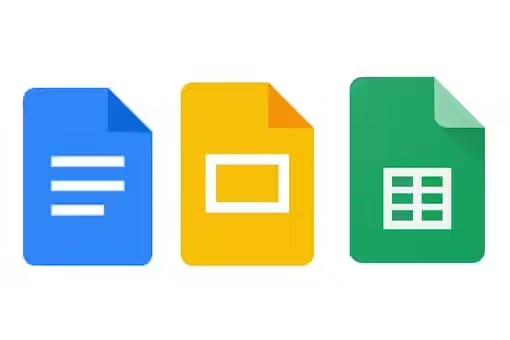The Material You-inspired web redesigns of Google Docs, Sheets, and Slides, which were officially announced last month, are beginning to appear for some Workspace customers.
For long-term users of Google Docs, the most noticeable change is the completely redesigned toolbar. The Material You-styled toolbar is now a long pill that spans the width of your web browser instead of its previous rectangular shape. The bar and all of its buttons are now thicker than they were before, and there is new padding on either side. With the new plus and minus buttons, you can now quickly change the font size by one point.
In addition to taking advantage of the opportunity to, in Google’s words, “reduce clutter,” each app compensates for the change in toolbar density in its own unique way. For instance, Google Docs previously provided four distinct paragraph alignment buttons in the toolbar. These have now been consolidated down to a dropdown menu. In the meantime, the Sheets toolbar remains relatively unchanged.
Other notable changes include the use of an outlined rather than a filled icon style for all buttons. The Google Meet button in the top-right corner, which was previously multicolored, is now just an outline. Additionally, the Material You redesign replaces the text-based button in the top-right corner where Google Docs previously displayed the last edit time of your current document, which you could click to view the edit history.
Using the same shade of blue as the updated toolbar, the in-document comments have received a new look.
The new designs for Docs, Sheets, and Slides make heavy use of Google’s default shade of light blue as usual because the web does not support Material You’s signature dynamic color schemes. This choice, for better or worse, aligns the apps’ visuals with Gmail’s Material You redesign.
Notably, we continue to see the previous design for the file selection tool despite the fact that the editor views of each app have been updated. In addition, it appears that the redesign is only currently available to users with a Google Workspace account and a domain that has selected “Rapid Release.” The majority of other Workspace accounts, which are scheduled for “Scheduled Release,” are scheduled to receive the update on March 22, so the new design may not be available to normal Gmail/Google accounts until that date.