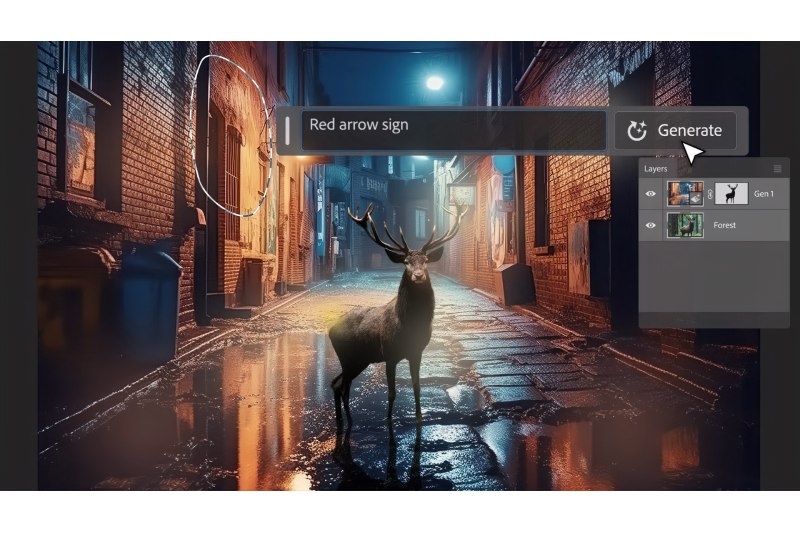To give users more influence over the ideas they create, Adobe is incorporating new generative AI tools into its Photoshop creative suite. These new capabilities, which are powered by Adobe’s new Firefly Image 3 foundation model, are accessible through the Photoshop beta desktop software right now. According to Adobe’s news release, they will be widely available “later this year.”
The most prominent feature is Reference Image, which matches similar items in style and color using user-uploaded photographs as an inspiration for Adobe’s AI output. For instance, users can supply a reference image that Photoshop will utilize as a guide instead of continuously adjusting a prompt description such as “a blue vintage truck with flower decals.”
According to Ely Greenfield, chief technical officer of Adobe Digital Media,
“Prompting is a pain in the butt,” “Why spend an hour trying to craft a three-paragraph prompt if you have an image that you’ve created that’s exactly the thing you want to reference? The saying ‘a picture is worth a thousand words’ applies here.”
It is expected of users to be able to utilize any photos they like to reference. According to Greenfield, the tool’s initial usage will display a notice indicating this ownership requirement. Additionally, the company is developing a universal “do not train” tag for Adobe’s Content Authenticity Initiative, which will prevent photos from being used as references. Firefly will not be trained using images that are uploaded as reference materials. One of Firefly’s most prominent advantages over competing generative AI models, according to Adobe, is that this new referencing tool is still “safe for commercial use” despite the ownership duty being placed on people.
The Photoshop beta software also has other generative AI capabilities like Enhance Detail, which sharpens and boosts clarity in photos, and Generate Background, which replaces and creates new background images for things like product photography.
Additionally, there is Generate Similar, which creates content that looks similar by using one of the three images created by Photoshop’s Firefly tools as a guide. Lastly, there is Generate Image, which starts with a blank page and lets users create a whole image from a written description for the first time.
Through the Firefly web application, anyone can test out Adobe’s third-generation Firefly model, which boasts better image creation capabilities than its predecessor, in a public, worldwide beta program. “Photorealistic quality like never before with better lighting, positioning, and attention to detail” is what Adobe claims its most recent Firefly model offers. Compared to the previous Firefly model, Firefly Image 3 is better able to comprehend lengthy, detailed text instructions and may produce images with text that is easier to see.
In addition to generative AI, Adobe is also enhancing Photoshop with several new, common features that expedite the creative process. Among these is an Adjustment Brush that allows Photoshop users to modify certain areas of an image in a non-destructive way, like changing the color. Additionally, there are new Adjustment Presets that allow users to apply filters to an image quickly, and an enhanced Font Browser that allows users to access over 25,000 typefaces in Adobe’s cloud in real time without ever leaving Photoshop.